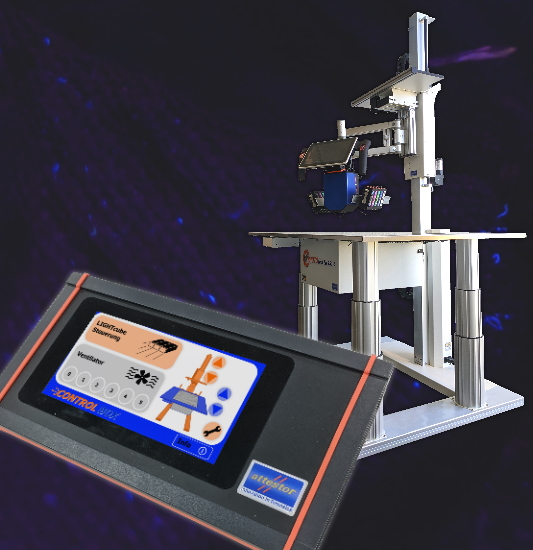CONTROLbox
- the multifunction control system for LIGHTcubes
The CONTROLbox
system is installed in a user-friendly multilingual touch panel display.
This allows users to control their LIGHTcube setup manually, using the buttons on
the back of the modules, or remotely via the CONTROLbox.
The CONTROLbox is also compatible with systems like
Photovent, allowing users to adjust workstation settings such as camera and work surface height,
as well as ventilation.
BASIC and PRO versions are available (see product details for further information).
Product Details
Learn more about the special features of this product. Simply click to the image and browse through the features.
Frequently Asked Questions
Here you find answers for the most frequently asked questions for this product.
Did you not find your particular question or is the answer not satisfactory?
Then please feel free to contat us by email or use the contact form below.
-
How many LIGHTcubes can I connect to a single CONTROLbox
?
The number of modules is only limited by the setup they are mounted on. While it is possible to attach more, due to the position of camera mounting system relative to the module rails, we recommend that only 4 LIGHTcube modules be used on each side of the BASIC version rail system.
For greater numbers of modules, we recommend the PRO version, which has an extended rail system designed for a greater number of modules. -
How does the CONTROLbox
connect to a power source? ?
The system is delivered with cables for 110-230V, 50/60 Hz. These are used to connect the CONTROLbox system to a power source such as a wall outlet mains power supply.
-
How many connections for other devices like
LIGHTcubes does CONTROLbox have?
The CONTROLboxes has three basic connections—two for LIGHTrail connections and another so it can be linked to a workstation like PHOTOvent or EVIscreen.
Additional accessories are available for users who require more than the three standard connections. -
What devices can I link with CONTROLbox?
CONTROLbox is currently compatible with several different Attestor devices:
LIGHTcube, PHOTOvent, EVIscreen
Product Downloads
Download the product brochure as a pdf file or check out the product video. Some of our videos we offer for direct download from our server.
If your internet speed is restricted, you may want to watch the video via our YouTube channel.
Related Products
These products are often in use with the above product or are used in the same field of application.
Our Contact-Form
Do you require further information, a product demonstration or budget pricing?
Just contact us by email or the contact form.
Click on a branch address below the contact form to view the location on a map..
Call Us
Germany
+49 (0) 7564 - 949 14 - 0
United States
+1 215-804-4092